Using Custom 3D Models
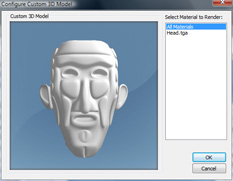
OBJ models must be exported using triangles for all faces. ShaderMap does not currently support quad faces. |
|
ShaderMap Pro supports loading of Wavefront OBJ 3D models. A custom model can be used in the
3d preview window. For example if one had a chair material, one could load a 3d model of the chair to apply
the ShaderMap Pro materials to. To load a custom model click the "Load Custom Model" button.
Upon opening the file the Configure Custom Model dialog will appear. A list of materials associated with the model is displayed on the right. Selecting a material will cause only subsets with that material to be rendered. All subsets can be rendered by selecting "All Materials" in the list. To remove a custom model from the current project, press the "Remove Model" button. To make changes to subset rendering, press the "Configure Model" button. Custom models loaded this way override all geometry in the 3d preview window and are only available while the project is open. To create persistant custom 3d models see "Add Custom Model" in the 3d preview window. |