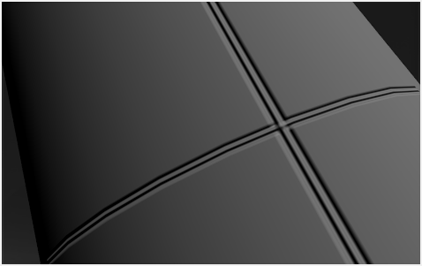Sharp Normal Generation
About Sharp Normals
ShaderMap can generate what we refer to as "Sharp Normals". This normal generation method provides a
more "detailed" representation of displacement data. Standard normal generation uses a 3 x 3 pixel
kernel to represent a single point of displacement. By using sharp normals we can reduce this kernel size to 2 x 2.
This is technically less accurate but it produces a better visual end result.
An Simple Example
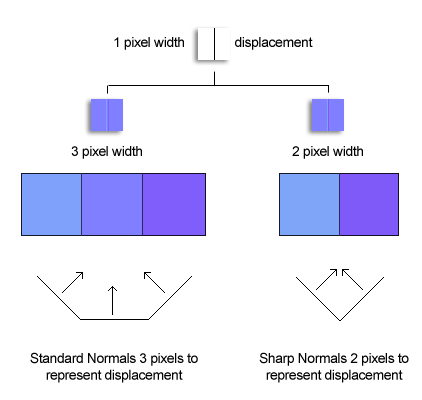 |
A simple displacement map with a 1 pixel black line on a white background. Imagine that it is a deep trench running
through a flat landscape.
The standard method uses 3 pixels to store normals which represent the trench. This produces a smooth visual. The sharp normal method uses 2 pixels to store normals, ignoring the inner normal and storing the outer normals. At this point both methods are working with the standard algorithm producing a slightly smoother visual result. |
Why Use Sharp Normals?
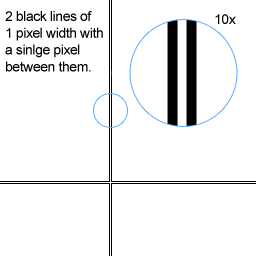
|
In this next example we'll use 2 single pixel black lines with a 1 pixel distance. Think of them as two trenches
running down a flat landscape.
What do you think will happen when the standard normal generation is applied to this displacement map? Remember it uses 3 pixels (normals) to represent a single displacement pixel. |
|
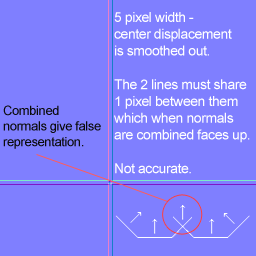
|
When the standard algorithm is applied, the displacement that runs along the inside of the 2 trenches is blended out.
This happens because both trenches share a pixel to store a normal. When these 2 normals are combined they cancel each other out producing a normal facing "up" which represents neither of the trenches. The resulting normal map, when applied to geometry, will produce 1 wide trench rather than 2 unique trenches. |
|
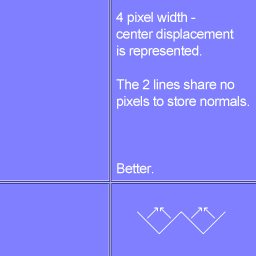
|
When the sharp normal algorithm is applied no pixels are shared. This means that each displacement, no matter how small, is represented in the final map. |
The Standard Normals Applied
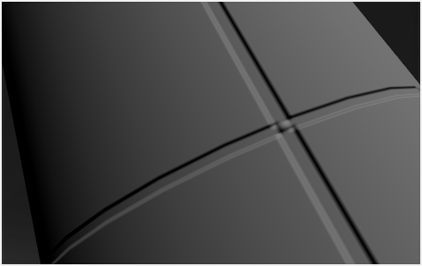
The Sharp Normals Applied