ShaderMap Projects and Templates
There are two ways to save / load ShaderMap projects to / from file: Project files and Template files.
Project Files
 |
Project files contain the current project configuration including paths to source maps and models. If any data is required by the project
then it will be saved in a folder next to the project file. The folder may include locked maps, filter data, and normal map editor data.
Each Project is assigned the file extension .SMPX.
Project files are in XML format. You can open a project file in a text editor to view and edit the contents. When saving a project or template
file that includes locked maps, custom models or normal editor layers, a folder with the associated project data will be saved alongside the
project file. This data folder should be moved or copied when relocating the project file to a new location.
|
Template Files
 |
Template files are similar to project files except they do not contain any paths to source maps, models or light scan nodes. Instead
Template files, when loaded, put the project in template mode which requires the user to load the source files before the project setup is
completed. Template files have the extension .SMPT.
|
Template files stored in the
"C:\Users\[USER]\Documents\ShaderMap\SM4_2\Libs\Template" folder will appear on the Start Screen Template Lib drop list control.
You can place common template files in that folder for quick access.
Below is an image of a Project Grid when in Template mode. The source node is colored blue to represent that it is in Template mode. To complete the
project and render the children nodes, click the folder icon in the source node and load a source file of the type needed. Hold your mouse over the
folder icon button to get additional details about the source file from a tooltip.
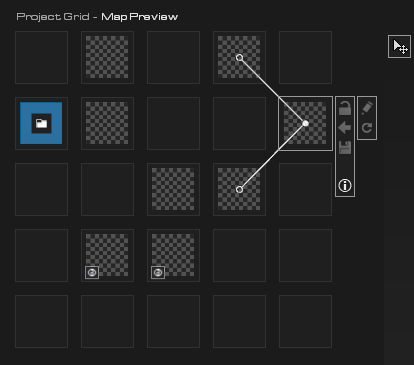 Try This
Try This
Among the default templates included with ShaderMap, there are 2 template files called PBR Pebbles and PBR Metal Plate. From the Start Screen select one of them, this will
create the project in template mode. Load one of the following source images into the source template node: